For any serious YouTube creator, educator, or researcher, a solid youtube video downloader online isn't just a convenience—it's a core part of an efficient workflow. Having a safe and simple way to save videos for offline use can be a real game-changer, whether you're analyzing a competitor's strategy, archiving source material for a research paper, or prepping clips for a classroom lecture.
Why a Reliable YouTube Video Downloader Is Essential for Creators & Researchers

If your work revolves around creating, teaching, or researching, a huge portion of your source material lives on YouTube. But what happens when you need to be productive without an internet connection? That's where a downloader you can trust becomes your most valuable asset.
Think about these real-world scenarios:
- An educator preparing a lecture for a classroom with notoriously flaky Wi-Fi.
- A researcher on a long flight who needs to meticulously review interview footage without interruption.
- A creator gathering B-roll and inspiration while traveling in a low-connectivity area.
In these everyday situations, streaming just isn't a viable option.
A dependable downloader puts you back in control of your resources. It ensures the content you need is always there, secure, and ready to go—no matter where you are or what your internet situation is.
The need for tools like this has skyrocketed right alongside YouTube’s own growth. The platform’s user base exploded from 0.8 billion in 2012 to an estimated 2.7 billion by 2025—a massive 237.5% jump. This incredible expansion cemented video as a primary way we consume information and fueled the demand for tools to access it offline. You can dig into more data on this growth and see how it has shaped user habits.
Beyond Basic Downloads: A Smarter Workflow
Here’s the thing, though: not all downloaders are created equal. Many free online options are packed with intrusive ads, suspicious buttons, and potential security vulnerabilities. For any professional, those are risks you simply can't afford to take.
A truly great tool does more than just give you a download button; it integrates into your workflow with features that boost productivity and creativity. This is where a platform like YouTube Navigator stands out by offering a cohesive suite of tools tailored to creator and researcher needs:
- Secure Video Downloads: Safely save videos in MP4 or MP3 format, completely free of ads or malware.
- Transcript Extraction: Need the text from a video for research, accessibility, or content repurposing? Instantly get an accurate, time-stamped script with the YouTube Transcript Extractor.
- Thumbnail Analysis: Download high-resolution thumbnails for competitive analysis or design inspiration using the YouTube Thumbnail Downloader.
How to Download YouTube Videos Securely: A Step-by-Step Guide
Let's be honest—the internet is flooded with tools promising free YouTube downloads. But most of them are a minefield of annoying pop-ups, sketchy redirect buttons, and sometimes even outright malware. If you’re a creator or researcher who needs a video file without the digital headache, a secure youtube video downloader online isn’t a luxury, it’s a necessity.
The process itself should be straightforward and professional. You find the video, copy the URL from your browser's address bar, and paste it into a downloader you can actually trust. That’s it. No jumping through hoops, no dodging ads, just a clean, efficient path from discovery to download.
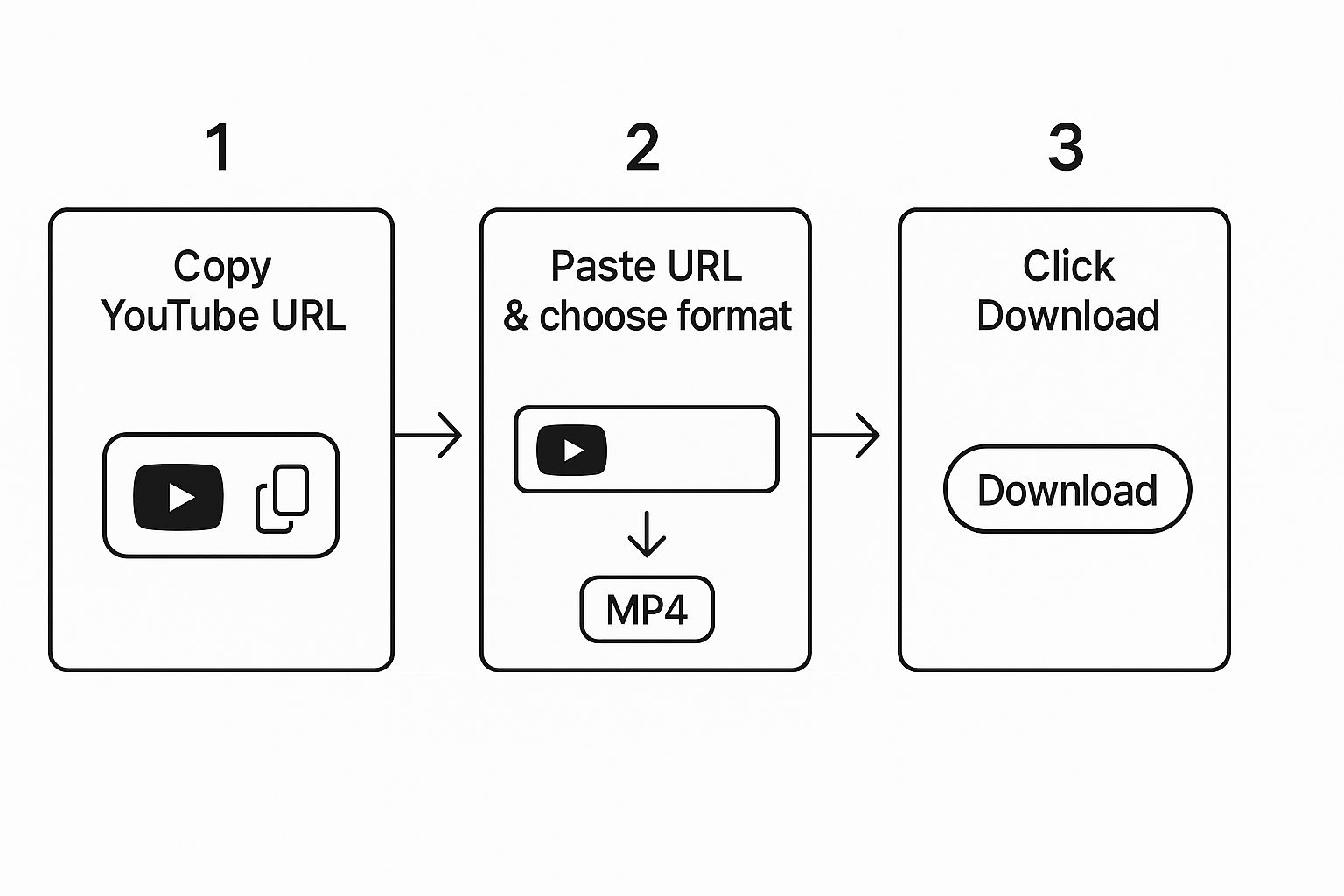
This workflow is designed to get you from point A to point B as efficiently as possible. A good tool gets out of your way so you can focus on your actual work, not on navigating a digital obstacle course, especially when you're on a tight deadline.
Choosing The Right Format And Quality for Your Project
Once you've pasted the video link into a tool like YouTube Navigator, you’ll have a couple of important choices to make. These decisions aren't just technical—they directly impact how you can use the file in your projects.
-
MP4 vs. MP3: This is the fundamental video versus audio choice. Go with MP4 if you need the full visual experience. It’s perfect for adding clips to presentations, using as B-roll in your own videos, or conducting visual analysis. On the other hand, if you only need the audio—for instance, to transcribe a lecture, analyze a speaker's cadence, or grab background music—MP3 is the ideal, lightweight option.
-
Resolution: Higher isn't always better. 1080p (Full HD) is fantastic if you plan on showing the video on a large screen where quality is paramount. But if you're just downloading a reference clip for your phone or a small presentation window, 480p will create a much smaller file, saving you valuable storage space and download time.
My advice? Download with purpose. Taking a moment to choose the right format and resolution from the get-go saves you time and disk space, and it ensures the file is perfectly suited for whatever you have planned.
Of course, there’s a lot more to these tools than just pasting a link. If you want to dig deeper into what makes a great downloader and compare the top options out there, we've put together a detailed breakdown. You can find it in our comprehensive guide to YouTube video downloaders. Sticking with a secure, ad-free platform like YouTube Navigator just makes the whole experience smoother and safer every time.
Get More From Your Downloads by Extracting Video Transcripts
Having the video file is often just the first step. For researchers, students, and savvy content creators, the real gold is hidden in the spoken words. Instead of just watching, you can extract the full text of a video—a task that used to mean hours of tedious, manual typing.
Imagine you're a researcher analyzing a panel discussion. Instead of endlessly scrubbing back and forth to find key quotes, you could simply search a text document. Or, if you're a creator, you could effortlessly repurpose your latest video tutorial into a detailed blog post, an accessible text version for your audience, or a dozen social media snippets. This is where modern tools completely change the game.
With around 122 million people hitting YouTube every single day, the need to efficiently analyze and repurpose this massive volume of content is critical for staying productive.
Go From Video to Text in Seconds: The Actionable Step
This is where a tool like the YouTube Transcript Extractor becomes indispensable. It was built to solve this exact pain point. You just paste a video's URL, and it generates an accurate, time-stamped transcript in moments. It’s that simple.

The interface is clean and purpose-built, asking for nothing more than a video link to get started. This zero-learning-curve approach means you can grab the text you need and get back to your core work, saving a tremendous amount of time.
For creators, this is a productivity multiplier. One video can become the foundation for a blog post, an email newsletter, and a dozen social media updates, all derived from one initial transcript. For researchers, it makes qualitative data analysis faster and more accurate.
This approach transforms your workflow. It shifts your energy away from mundane administrative tasks like manual transcription and puts it back into high-value activities like analysis, content creation, and insight generation. Having the text makes your downloaded content searchable, accessible, and infinitely more useful.
Using Thumbnails for Analysis and Inspiration
https://www.youtube.com/embed/i5PjbBJ73tk
First impressions are everything on YouTube, and the thumbnail is the first impression. For creators and marketers, dissecting what works visually in your niche is just as critical as analyzing the video's content. After you've used a youtube video downloader online to save a key competitor's video for offline study, you’ll often need its thumbnail for a presentation, a mood board, or simply to archive for creative inspiration.
Trying to capture these images with a manual screenshot is a clumsy workaround. You almost always end up with a low-resolution image cluttered with player controls and progress bars. A dedicated tool gives you a clean, high-quality version instantly, eliminating all the hassle.
From Analysis to Actionable Design: An Integrated Workflow
This is where a simple but powerful workflow can make all the difference, connecting your research directly to your creative process. It starts by identifying a high-performing video in your field. The next step is to download its thumbnail to deeply understand its visual strategy—what colors and fonts did they use? How is it composed? What emotion does it evoke?
With a tool like the YouTube Thumbnail Downloader, you can grab these high-resolution images in seconds. It’s the perfect first step before you even think about designing your own standout visuals.
Here’s a look at just how straightforward the YouTube Thumbnail Downloader is. It lets you grab any thumbnail in a full range of resolutions.
As you can see, the interface is dead simple. You just paste a video URL to instantly see all the available thumbnail sizes, from standard definition all the way up to full HD. Once you have this inspiration, you can immediately pivot to creating your own.
The most effective creators don't just copy what's popular; they deconstruct it. They analyze why a certain thumbnail works and then apply those principles to their own unique brand and message.
This integrated approach is where the YouTube Navigator suite really shines. It creates a seamless bridge from competitive research to creative output, ensuring no momentum is lost.
Below is a table showing how the different tools in the YouTube Navigator suite support a creator's end-to-end process.
YouTube Navigator Tool Workflow for Creators
| Workflow Stage | Primary Tool Used | Key Benefit |
|---|---|---|
| Research & Analysis | Thumbnail Downloader | Quickly save high-quality competitor thumbnails for visual analysis. |
| Inspiration & Mood Boarding | Thumbnail Downloader | Gather a collection of effective designs to identify trends and patterns. |
| Rapid Prototyping | YouTube Thumbnail Maker | Use pre-built templates to create professional-looking thumbnails fast. |
| Advanced Design | YouTube Thumbnail Studio | Fine-tune every detail with layers, custom fonts, and advanced editing. |
| Performance Tracking | YouTube Channel Analytics | Analyze CTR and other metrics to see which designs resonate most. |
By moving from the Thumbnail Downloader to the YouTube Thumbnail Maker for template-based designs, or to the YouTube Thumbnail Studio for advanced control over layers and fonts, you turn insights into action without missing a beat.
How to Use Downloaded Videos in Your Content Strategy
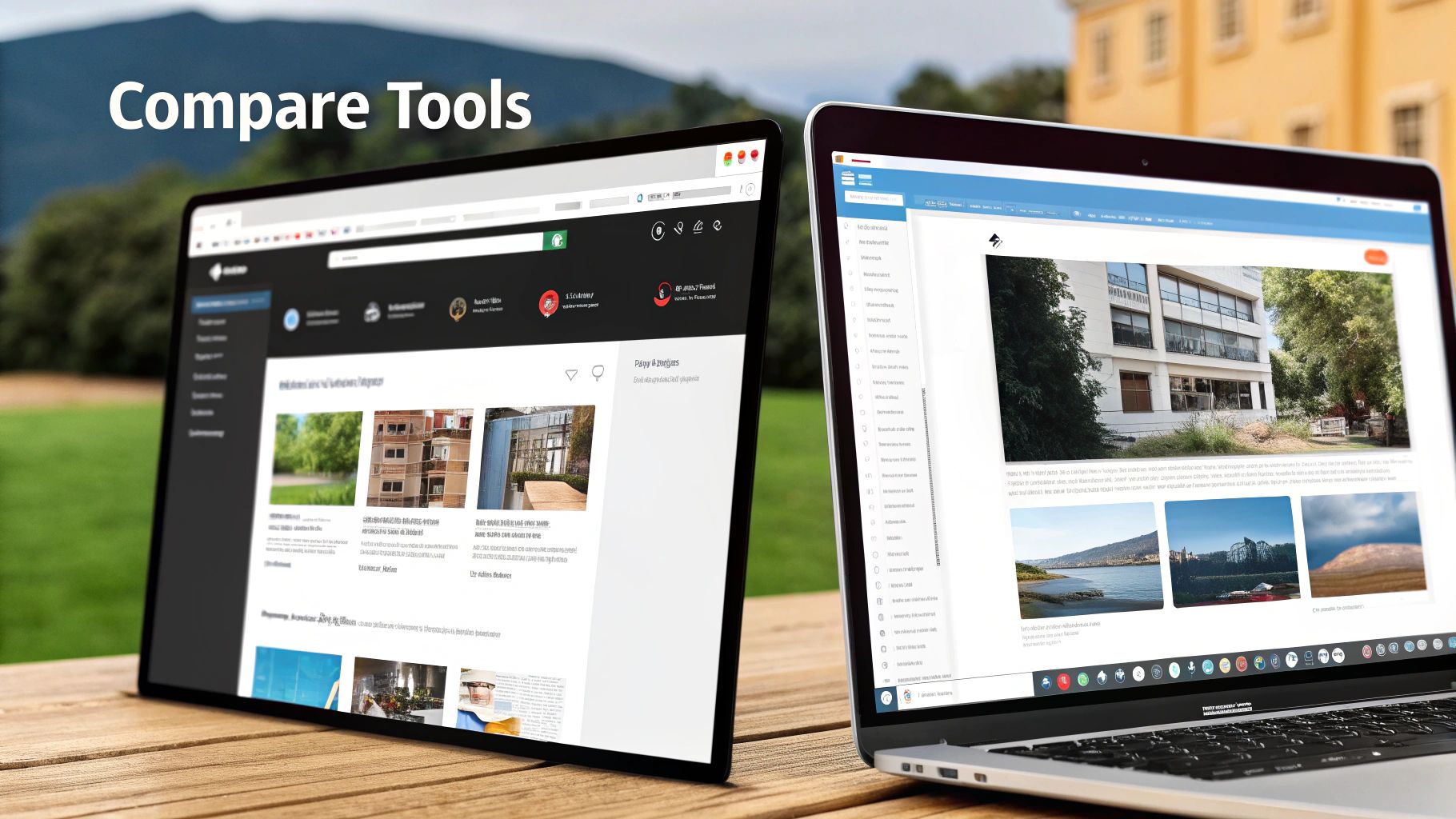
Grabbing a video with a youtube video downloader online is easy. But let's be honest, that’s just the starting line. The real strategic advantage comes when you move beyond simply having the file and start thinking like a creator who is driven by data.
Top-tier creators, sharp educators, and savvy researchers know that the "why" behind a successful video is far more valuable than the video itself. It’s about bridging the gap between having a file on your hard drive and using it to fuel deliberate growth and understanding.
Imagine you just found a competitor's video that absolutely exploded. You download it for a closer look offline. Great. But your work has just begun. The real insights are buried in the data that made it go viral.
A downloaded video is a case study. The data behind it is the lesson plan. By combining both, you can reverse-engineer success and apply proven strategies to your own work.
This is exactly why having an integrated toolset is non-negotiable. After you’ve saved your offline copy for analysis, a powerful tool like YouTube Channel Analytics lets you peek behind the curtain. It’s how you uncover the tactical decisions—the keywords, the traffic sources, the audience retention—that drove that video’s success.
From Download to Data-Driven Decisions
The goal here is to connect the what (the video content) with the why (the performance data). It’s a simple, repeatable workflow that turns observation into action.
Let's say you've downloaded that competitor's hit video. Now, you can use analytics to answer the questions that really matter for your channel's growth:
- What keywords got it discovered? Knowing this helps you fine-tune your own titles, descriptions, and tags to capture relevant search traffic.
- Where did its traffic come from? You might discover it’s getting significant views from a niche blog or social platform—a channel you hadn't even considered targeting.
- What does its audience retention curve look like? Pinpointing the exact moments where viewers drop off can teach you invaluable lessons about pacing and how to structure your own videos to keep people hooked.
When you pair your downloads with this kind of deep-dive analysis, you're not just holding a video file. You're holding a blueprint for success. This isn't about a single tool; it's about a smarter workflow. And if you're stuck on what to create next, our guide on generating compelling video ideas for YouTube can give you that initial spark.
Got Questions About YouTube Downloaders? We’ve Got Answers.
When you’re dealing with online tools, a little healthy skepticism is a good thing—especially when it’s your work and security on the line. Let's tackle the questions we hear most from creators and researchers about using a youtube video downloader online, with clear, no-nonsense answers.
Is It Actually Legal to Download YouTube Videos?
This is the big one, and the short answer is: it’s complicated, but for personal, educational, or research purposes, it's generally acceptable.
Downloading copyrighted videos without the owner's permission for commercial re-use, like re-uploading or selling them, is a clear violation of YouTube's terms of service and copyright law. However, the story changes when it comes to personal use, education, or research. That's where fair use principles often come into play.
For creators, educators, and researchers, what matters most is your intent. Are you downloading a video to analyze an editing technique for your own learning? Gathering clips for a research project? Using snippets for transformative commentary or a review? In these cases, you are on much safer ground.
The bottom line: Always stick to downloading for personal study, offline backup, or transformative works that fall under fair use. Your goal should be to learn from or build upon the content, not simply to redistribute it.
How Do I Know if a Downloader Is Safe to Use?
Spotting a sketchy downloader is easier than you think. The biggest red flags are aggressive pop-up ads, sneaky requests to install browser extensions, and multiple, confusing "download" buttons designed to trick you into clicking malware. A safe downloader should prioritize your security.
A trustworthy tool will always have:
- A clean, professional interface without a circus of ads.
- A clear privacy policy and a secure HTTPS connection (look for the lock icon in your browser).
- A single, clear purpose—it won't try to bundle unwanted software with your download.
Honestly, the best practice is to stick with well-known, reputable platforms. A tool like YouTube Navigator, which is part of a larger suite of trusted creator tools, is going to be far more reliable and secure than a random single-purpose site you stumbled upon in a search.
Using a secure platform means you can focus on your creative work without a nagging worry about malware or privacy risks.
Ready to streamline your entire creative process? YouTube Navigator offers a complete suite of secure, ad-free tools—from our video downloader and YouTube Transcript Extractor to our advanced YouTube Thumbnail Studio. Get started today and see how millions of creators are working smarter at https://youtubenavigator.com.

Leave a Reply