Of course you can watch full-length movies on YouTube! It’s a much bigger and more interesting place for movie lovers than most people think. From Hollywood blockbusters you can rent to entire channels streaming public domain classics, finding a full-length film is easier than ever. It’s basically become a go-to streaming service in its own right.
The Different Ways to Watch Movies on YouTube

When someone searches for “youtube the movies,” they’re usually expecting short clips or trailers. But the platform has quietly built up a massive library of films, with something for pretty much every taste. This wasn’t an overnight change; it happened because of some smart moves by both YouTube and the major movie studios.
The most straightforward way to dive in is through the official YouTube Movies & TV service. It works just like any other digital video store—you can rent or buy new releases and old favorites from big names like Paramount and Warner Bros. The best part is it’s all built right into the YouTube you already use.
More Than Just Rentals: Free Movies Abound
But you don’t have to pay to get your movie fix. There’s a whole world of free, ad-supported films just waiting to be discovered.
Here’s a quick breakdown of the main ways you can watch:
Ways to Watch Movies on YouTube
| Method | Cost | Content Type | Best For |
|---|---|---|---|
| YouTube Movies & TV | Rent or Buy | New releases, popular films, classics | Watching specific, recent blockbusters without a subscription. |
| Official Studio Channels | Free (with ads) | Older catalog films, B-movies | Casual viewing when you want something free and don’t mind ads. |
| Public Domain Channels | Free | Classic films (pre-1960s), silent films | Film buffs, students, and anyone curious about cinema history. |
| YouTube Premium | Subscription | A curated selection of ad-free movies | Subscribers who want an ad-free experience across the board. |
This table gives you a good sense of the landscape. Many studios and distribution companies now run their own channels where they legally upload full-length movies, funded by ads. It’s a great setup: you get free entertainment, and they make money from their older titles.
On top of that, there’s a huge community dedicated to movies in the public domain. These channels are a goldmine, legally offering thousands of classics from the silent era all the way to 1950s B-movie horror. If you’re a student or researcher, it’s an amazing resource for film history.
The platform’s incredible growth into a major entertainment hub is backed by some serious cash. YouTube’s global ad revenue soared to $36.1 billion in 2024. That’s a massive leap from the $0.8 billion it pulled in back in 2010.
With such a gigantic library, you’ve got both a huge opportunity and a bit of a challenge. How do you find the good stuff? And how do you keep track of it all? This is where having the right set of tools becomes a game-changer for any movie fan. Understanding this landscape helps you see why powerful tools are needed to find, manage, and even analyze all this movie content. Our complete toolset at https://youtubenavigator.com is built to help you navigate this ever-growing movie universe like a pro.
How to Find Full-Length Movies Like a Pro

Let’s be honest, searching for “youtube the movies” can feel like digging for treasure without a map. The platform loves to serve up trailers and short clips, burying the actual full-length films you want to see deep in the results. To cut through that noise, you have to stop searching like everyone else and start thinking like a power user.
Your first move? Get specific with your search terms. Instead of just typing a movie title, add keywords that tell YouTube exactly what you’re after. For example, searching for “Night of the Living Dead 1968 full movie” is worlds more effective than just the title. This little trick tells the algorithm you want the complete film from that specific year, which helps push all the remakes, clips, and reviews out of your way.
Master YouTube’s Search Filters
Beyond smart keywords, YouTube’s built-in filters are your secret weapon. Most people never even click the “Filters” button after they search, but that’s where the real magic happens. It unlocks a whole new level of control.
Here are the filters I use all the time to find great films:
- Duration: This is the big one. Immediately select “Over 20 minutes.” It’s the single most powerful way to weed out trailers and clips, instantly surfacing longer content.
- Sort by: Ditch the default “Relevance” and switch to “Upload date.” This is my go-to for finding newly uploaded public domain films or official releases I might have otherwise missed.
- Type: Don’t sleep on this one. Select “Playlist.” It’s a brilliant way to discover curated collections from film communities or official channels that have already done the hard work of grouping movies by genre, director, or era.
The key is to combine these filters. A search for “classic film noir,” filtered by duration (over 20 minutes) and sorted by upload date, can unearth hidden gems uploaded just hours ago.
Pro Tip: When you find a channel that consistently posts high-quality, legitimate movies, bookmark it. I’ve built up my own personal directory of trusted sources this way, and it makes my future movie hunts infinitely faster and more reliable.
Verifying Channel Legitimacy
Okay, so you’ve found a potential movie. The next step is to quickly vet the source. Not all uploaders are playing by the rules, and you want to make sure you’re watching a legal, high-quality version. A good first step is to check the channel’s “About” page. Official studio channels or reputable film archives will always have professional descriptions and links.
For a deeper dive, a tool like the YouTube Channel Analytics tool from YouTube Navigator is invaluable. You can quickly get a sense of a channel’s legitimacy by looking at its subscriber growth, upload consistency, and engagement metrics. A channel with steady, organic growth and a solid history of posting full-length films is a much safer bet than one that popped up overnight with a weird mix of random content. This data-driven gut check helps you stick with reputable sources for your cinematic explorations.
Turning Movie Watching Into Active Research

For film students, critics, and true cinephiles, watching “youtube the movies” is never just about passive entertainment. It’s an opportunity for deep analysis—a chance to deconstruct the art of cinema piece by piece. The real work begins when the credits roll, turning a casual viewing into a hands-on research project.
This active approach means moving beyond simply enjoying the story. It involves breaking down dialogue, studying visual composition, and understanding the promotional strategies that brought the film to its audience. The challenge, however, has always been getting your hands on this information efficiently.
From Dialogue to Data
Imagine you’re trying to analyze the thematic evolution of a character’s dialogue throughout a three-hour epic. Scrubbing back and forth through the video to find specific lines is tedious, imprecise, and a huge time sink. This is where having the right tool isn’t just a luxury; it’s essential for serious research.
With the YouTube Transcript Extractor from YouTube Navigator, you can instantly pull the entire time-stamped script from any movie on the platform. This transforms hours of manual, mind-numbing work into a simple copy-and-paste action. Suddenly, you have a searchable, editable document right at your fingertips.
For a film critic, this is a game-changer. You can use Ctrl+F to find every mention of a specific theme, track a character’s changing speech patterns, or pull exact quotes for a review—all without re-watching hours of footage. It’s about working smarter, not harder.
The impact of YouTube on cinematic content is profound. Top creators are now producing narrative work that rivals traditional films. Channels like MrBeast (with an estimated $85 million in 2024) and Dhar Mann (estimated $45 million) create scripted content that blurs the lines between movies and digital video, making script analysis more relevant than ever.
Analyzing Visual and Audio Elements
Of course, a film’s power isn’t just in its script. It’s in its sound and visuals. A character’s musical theme, a recurring sound effect, or a key piece of foley art can be just as important as their words. While transcripts capture the dialogue, you might need to isolate the audio for deeper analysis. For those interested in this, our guide on how to use a YouTube audio extractor provides detailed steps for separating sound from video.
Visuals are equally critical, especially when it comes to a film’s marketing and aesthetic. A movie’s thumbnail on YouTube isn’t just a placeholder; it’s a carefully chosen piece of marketing designed to convey a specific tone and attract viewers.
Here’s how you can use visuals for your research:
- Marketing Analysis: Use the YouTube Thumbnail Downloader to collect the promotional images for a series of films. You can then analyze trends in color palettes, font choices, and character poses across different genres or eras.
- Visual Essays: Create a mood board or visual essay by downloading key thumbnails that represent a director’s signature style. This provides a powerful visual aid for presentations or video critiques.
- Shot Composition Study: By downloading thumbnails of specific scenes, you can study the rule of thirds, leading lines, and color theory used by the cinematographer.
By combining script analysis with visual deconstruction, you transform a simple movie on YouTube into a rich dataset, ready for any academic paper, video essay, or in-depth review.
Downloading Movies for Offline Viewing
So, you’ve found the perfect full-length movie on YouTube. Fantastic! But what happens when your Wi-Fi decides to take a vacation? Whether you’re getting ready for a long flight, a road trip into the digital unknown, or just dealing with a spotty home connection, buffering can turn movie night into a slow-motion nightmare.
This is exactly where downloading movies for offline viewing becomes a game-changer.
Having a local copy on your device means no more stuttering playback, no more hunting for sketchy public Wi-Fi, and total freedom to watch what you want, where you want. It’s the best way to curate your own personal film library that’s always ready to roll. The trick is to use a safe, efficient tool that gets the job done without messing with the video quality.
This simple workflow gives you an idea of how to organize your movie hunt before you even start downloading.
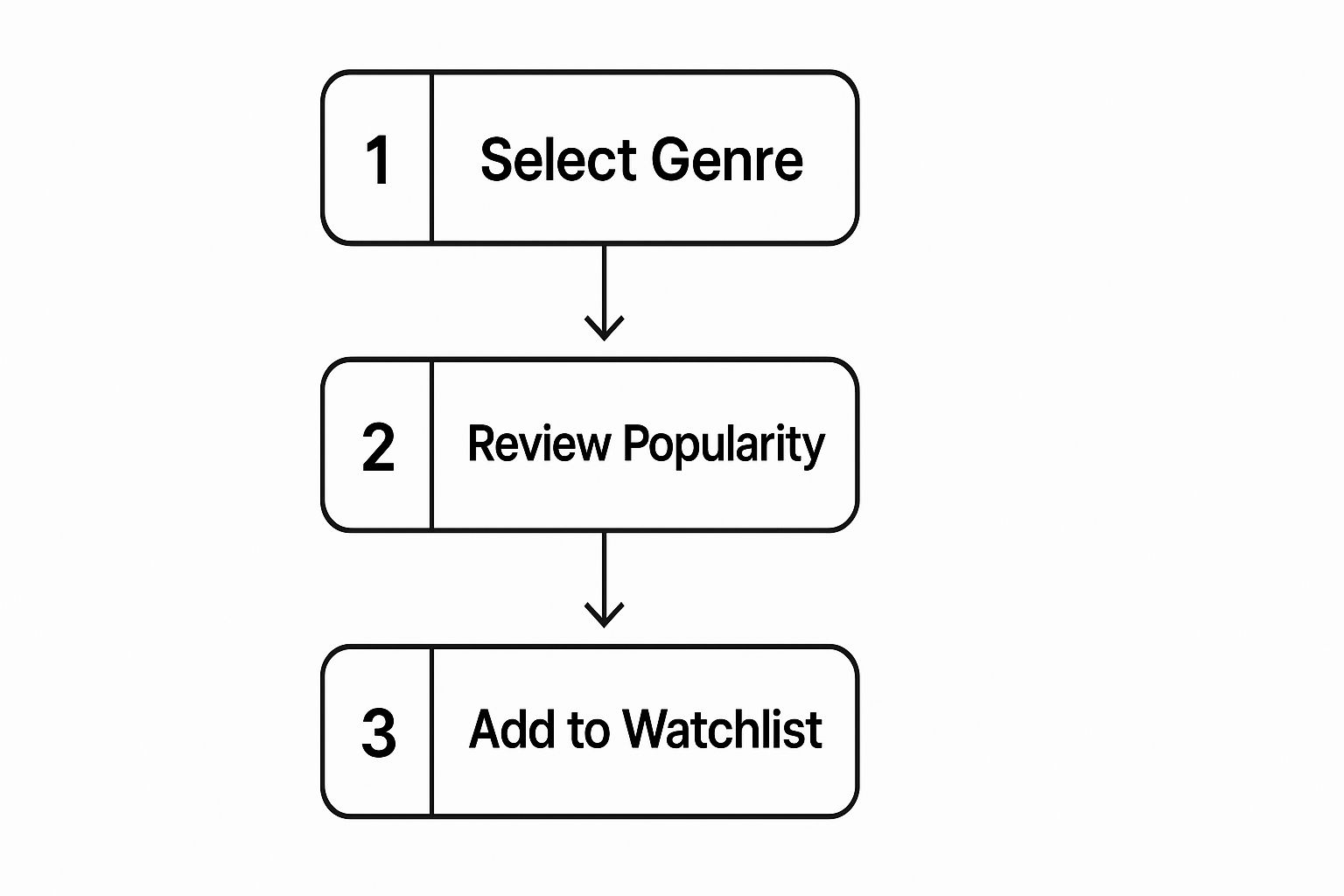
By figuring out your favorite genres, seeing what’s trending, and building a watchlist first, you make the whole process much smoother and more enjoyable.
Securely Saving Movies for Later
The most straightforward way to save films for offline viewing is with a tool designed specifically for this. Our own YouTube to MP4 Converter at YouTube Navigator was built for this exact purpose. It lets you quickly convert and download any movie you find on YouTube into a high-quality MP4 file, which you can then save directly to your laptop, tablet, or phone.
Here’s how simple it is:
- Grab the URL: Once you’ve found the movie you want, just copy its full web address from your browser.
- Paste and Convert: Head over to the YouTube to MP4 Converter, paste the link into the box, and hit the convert button.
- Pick Your Quality: The tool will show you a few download options, usually from standard definition (480p) up to high definition (720p or 1080p). For the best picture, I always recommend grabbing the highest resolution available.
This process removes all the technical headaches, making it easy for anyone to start building an offline movie collection. If you want to dive deeper into the different tools out there, check out our guide to the best YouTube video downloaders.
Managing Your Digital Movie Library
As you start downloading, it’s smart to keep a few practical things in mind to manage your files. Higher-resolution videos look amazing, but they also create much bigger files. A single full-length movie in 1080p can easily eat up several gigabytes of space.
A Quick Tip: If you’re downloading to watch on a smaller screen like a smartphone, a 720p file is often the perfect balance. It still looks crisp and clear but will save you a ton of storage space and download time compared to a 1080p version.
Always think about your device’s storage and your internet connection when choosing the video quality. If you plan on building a serious collection, investing in an external hard drive is a brilliant move. It keeps your computer’s main drive from getting cluttered and gives you a dedicated, organized home for all your favorite films, ready for any occasion.
Creating Inspired Content from Movies
Let’s be honest—watching a truly great film does more than just kill a couple of hours. It can light a creative fire. You finish a cinematic masterpiece and suddenly you’re buzzing with ideas for a deep-dive video essay, a razor-sharp movie review, or a perfectly themed compilation. That impulse is gold. And with the right approach, you can ethically channel that inspiration into building your own successful channel.
Your first shot at grabbing an audience is your thumbnail. It’s not just a preview; it’s a promise. When you’re making movie-related content, your thumbnail is going up against professionally designed film posters, so it has to command attention. This is where you turn your inspiration into a real, clickable asset.
Crafting Thumbnails That Compel Clicks
An effective thumbnail captures a film’s soul while promoting your unique angle. It’s an art. Start by studying the visual language of movie posters—look at their fonts, color palettes, and compositions. You can absorb these ideas and use them to inform your own designs. Tools like the YouTube Thumbnail Maker are a perfect launchpad, offering intuitive templates that get you started fast.
For creators ready to push their visuals to the next level, the YouTube Thumbnail Studio offers more advanced firepower. Here, you can work with layers, apply professional-grade effects, and use custom fonts to create something that genuinely stands out from the noise. Imagine designing a thumbnail for your Blade Runner analysis that nails the iconic neon-noir aesthetic of the film’s own marketing. That’s the kind of detail that gets clicks.
A powerful thumbnail is your single best tool for boosting click-through rates. It should instantly communicate your video’s topic and tone, whether it’s a serious critique, a funny review, or a historical analysis.
Leveraging Content for Commentary and Critique
Visuals draw people in, but substance makes them stay. This is where you can ethically weave parts of the movie itself into your work to back up your arguments, a practice often protected under fair use principles. Fair use allows for the use of copyrighted material for purposes like commentary, criticism, and education.
To make your analysis hit harder, you need to reference specific moments. This is where the YouTube Transcript Extractor becomes invaluable. Instead of re-watching scenes over and over while manually transcribing dialogue, you can pull the entire script in seconds to find the perfect quote that nails your point.
The same goes for visual analysis. The YouTube Thumbnail Downloader lets you grab specific stills to illustrate your arguments. For example:
- For a character study: Download thumbnails showing a character at different points in the film to visually track their transformation.
- For a scene breakdown: Grab key frames to highlight your points about cinematography, color grading, or shot composition.
When you combine your original commentary with these carefully chosen clips and visuals, you create something new and transformative. Your video is no longer just a reaction; it’s a valuable piece of work that adds to the conversation.
For those still searching for a unique angle, exploring different video ideas for YouTube can help you find your niche in the film community. By respecting copyright and focusing on insightful critique, you can build a thriving channel that celebrates the art of cinema.
Sorting Out the Common Questions on YouTube Movies
Let’s be honest, diving into the world of “YouTube the movies” can feel a little like the Wild West. Is it legal? Is the quality any good? Can I use a clip without getting a copyright strike? It’s easy to get tangled up in these questions.
Getting clear on the rules of the road helps you watch, download, and create with total confidence. So, let’s tackle some of the things people ask us about all the time.
One of the first things on everyone’s mind is legality. Is it actually okay to watch full-length films on YouTube? The short answer is a resounding yes, but only if you stick to the right sources. Streaming movies uploaded by the actual copyright holders—like big studios on the official “YouTube Movies & TV” service or classic films now in the public domain—is perfectly fine.
The murky water is with unauthorized uploads. Watching those can put you on the wrong side of copyright law. The simplest way to stay safe? Focus on official channels and trusted film archives. You can even use a tool like YouTube Channel Analytics to get a feel for a channel’s history and credibility before you settle in with your popcorn.
Ensuring Quality and Using Content Fairly
Okay, so you’ve found a legal source. The next big question is usually about quality. How can you be sure the movie you download won’t look like it was filmed on a potato?
When you fire up a reliable tool like the YouTube to MP4 Converter, you’ll almost always see a menu of available resolutions—think 480p, 720p, or 1080p. For the best viewing experience, always go for the highest number available.
Just remember, the final quality is 100% dependent on the source video. You can’t magically download a 1080p version if the original upload was only 480p.
Key Takeaway: For creators, the “Fair Use” doctrine is a game-changer. It can allow you to use small snippets of copyrighted works for things like commentary, criticism, or parody. But be warned: it’s a legally complex area with very few hard-and-fast rules.
This brings us to the final big question: can you actually use clips from movies in your own YouTube videos? To stay as safe as possible, the golden rules are to use very short clips, add your own significant transformative commentary that gives it new meaning, and always credit the original source.
This is where a tool like the YouTube Transcript Extractor becomes incredibly useful. It lets you find the exact lines or moments you want to analyze without having to scrub endlessly through the video file. If you want to get deeper into this, we’ve got a whole guide on how to transcribe a YouTube video that breaks it all down.
Ready to master your YouTube workflow? From finding hidden movie gems to creating stunning content, YouTube Navigator provides the free, professional-grade tools you need. Explore our full suite of utilities at https://youtubenavigator.com and start optimizing your process today.

Leave a Reply