So, you’re ready to start making money on YouTube. Before you can earn a single cent from ads, memberships, or Super Chats, you have to get accepted into the YouTube Partner Program (YPP). Think of it as the official gateway to monetization, and your first major milestone as a creator.
This isn’t about flipping a switch. It requires hitting key performance metrics, proving your channel is a valuable and compliant part of the YouTube ecosystem, and setting up the financial plumbing with an AdSense account. Let’s walk through what it takes to turn your passion into a profession.
Your First Milestone: Getting into the YouTube Partner Program

Before you can unlock any of YouTube's money-making features, you must prove your channel has built a real, engaged audience. YouTube has set clear, non-negotiable benchmarks to ensure that monetized channels are a good investment for advertisers and a positive space for viewers.
These thresholds are YouTube's quality control system. They verify that you're consistently creating content that people want to watch, which is the foundation of any successful channel.
Core Eligibility Requirements
To even get your application reviewed for the YPP, you need to hit 1,000 subscribers. That’s the first piece of the puzzle. The second piece is about viewership, and you have two paths to choose from:
- 4,000 valid public watch hours on your long-form videos over the last 12 months.
- 10 million valid public Shorts views in the last 90 days.
A quick heads-up: watch time from private, unlisted, or deleted videos doesn't count. And that 12-month window for watch hours is a rolling period. YouTube is always looking at the last 365 days, not the calendar year.
The real challenge for many creators isn't just getting views; it's accumulating watch hours. A viral Short might get you subscribers, but consistent, longer-form content is often the key to hitting that 4,000-hour mark.
For a clearer picture, here’s a quick breakdown of what you need.
YouTube Partner Program Eligibility at a Glance
This table gives you a quick summary of the minimum requirements you'll need to meet to apply for the YouTube Partner Program and start earning.
| Requirement | Threshold for Long-Form Video | Threshold for YouTube Shorts |
|---|---|---|
| Subscribers | 1,000 | 1,000 |
| Watch Time/Views | 4,000 public watch hours in the past 12 months | 10 million public views in the past 90 days |
| Channel Status | No active Community Guidelines strikes | No active Community Guidelines strikes |
| AdSense Account | Required | Required |
Remember, you only need to meet one of the viewership thresholds (either watch hours or Shorts views), not both, in addition to the subscriber count.
Beyond the Numbers: Policy Compliance
Hitting your subscriber and view counts is only half the battle. This next part is where many hopeful creators get tripped up. Your channel must be squeaky clean and follow all of YouTube’s rules.
When you apply, a real human at YouTube will manually review your channel to make sure you’re in compliance with:
- Community Guidelines
- Terms of Service
- Copyright Policies
- Google AdSense Program Policies
If you have an active Community Guidelines strike, your application is a non-starter. As YouTube's leadership has made clear, protecting the platform for viewers and advertisers is their top priority. You can learn more about this by reading about the role of YouTube's Chief Business Officer in shaping these policies.
Before you even think about hitting that "apply" button, perform a thorough self-audit. Ensure your content, from videos to metadata, is compliant and ready for review.
Navigating the YPP Application and Review
So, you’ve finally hit those magic numbers—the subscriber count and watch hours are in the bag. Awesome. Now comes the exciting part: applying for the YouTube Partner Program. This is a huge milestone, but it's also where a lot of creators get stuck in frustrating, and frankly, avoidable delays.
The application itself is pretty straightforward and lives right inside your YouTube Studio. The most critical piece of the puzzle, however, is linking a Google AdSense account. This is how you actually get paid, so it's non-negotiable.
The AdSense Connection and Common Pitfalls
If you already have an AdSense account, you absolutely must use that one. Trying to create a new one when you already have one tied to your personal information is a surefire way to get hit with a duplicate account error, which will stop your application dead in its tracks.
And please, triple-check every single detail you enter—your legal name, your address, all of it. Make sure it’s 100% accurate and matches your official documents. A tiny typo can trigger verification failures that take weeks, sometimes longer, to resolve. This isn't just a YouTube quirk; it’s a financial requirement to make sure the money goes to the right person.
This simple visual breaks down the core steps from getting into the YPP to flipping the switch on ads.
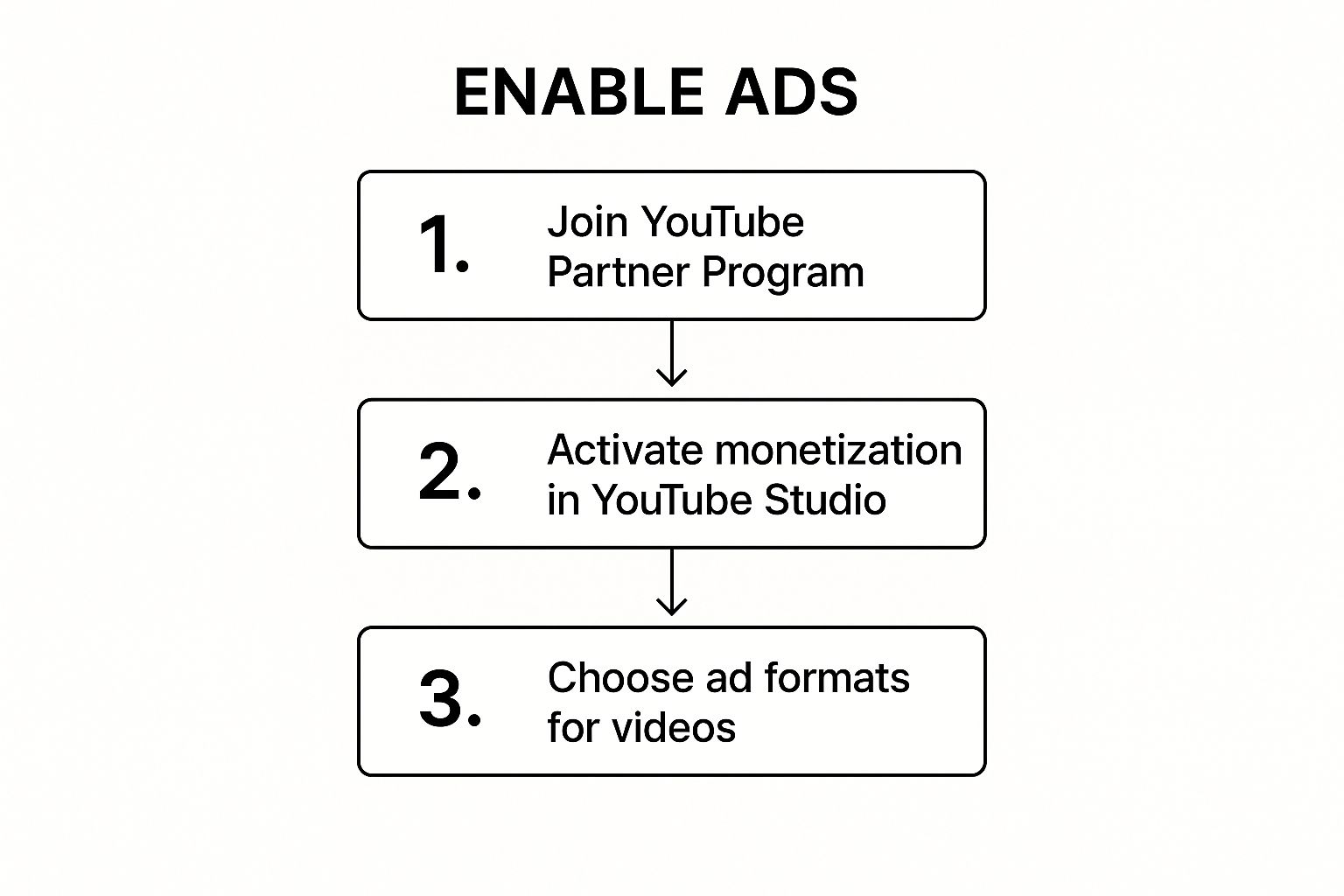
As you can see, it's a logical flow from program acceptance to managing ads right inside your Studio.
What Happens During the Channel Review
Once your application is submitted, your channel officially enters the review queue. This isn’t some quick, automated scan. A real person at YouTube is going to manually go through your channel to make sure it plays by all the platform’s rules. This is where the overall theme and quality of your content get put under the microscope.
The reviewers are trained to look at a few key things:
- Main Theme: Do you have a consistent topic or focus?
- Most-Watched Videos: Your popular stuff is a huge clue as to what your channel is really about.
- Newest Videos: They need to see that you're still actively making content that follows the guidelines.
- Video Metadata: Your titles, descriptions, and thumbnails will all be checked for anything misleading or inappropriate.
A huge mistake I see creators make is frantically deleting old videos they think might be a problem right before they apply. This can look super suspicious to reviewers. Worse, it could drop your public watch hours below the threshold, getting you automatically disqualified.
If you have content you're on the fence about, a much better strategy is to set it to private or unlisted well before you hit that apply button.
A clean, compliant channel that provides genuine value is your best bet for sailing through. The wait can feel agonizing—it can take anywhere from a week to over a month—but a well-prepared channel is the best way to get that approval notice as quickly as possible.
Building Revenue Streams Beyond AdSense

Getting into the YouTube Partner Program is a huge win, and that first AdSense deposit feels amazing. But let's be real: relying solely on ad revenue is like trying to grow a forest with only one type of tree. It’s a start, but you're leaving a ton of potential untapped.
The smartest creators build a whole ecosystem of income streams right on the platform. This isn't just about making more money; it’s about forging a deeper bond with your most loyal fans. You shift from passively collecting ad pennies to actively creating value that your community genuinely wants to support. The goal is a rock-solid financial foundation for your channel, one that won’t crumble if ad rates take a dip.
Activating Fan Funding Features
YouTube has a fantastic suite of tools built specifically for this. They’re designed to let your audience support you directly, turning casual viewers into true patrons of your work.
-
Channel Memberships: Think of this as your own VIP club. You create different tiers with exclusive perks—custom emojis, members-only livestreams, or behind-the-scenes content. For instance, a coding channel I follow offers source code files to its top-tier members. It’s a brilliant way to give back while building a steady, predictable income.
-
Super Chat & Super Stickers: These are game-changers for live streams and Premieres. Viewers can pay to have their messages pop with color and stand out in a fast-moving chat. It’s a fun, interactive way for your biggest fans to get your attention and show some love in real-time.
-
Super Thanks: This is basically a virtual tip jar for your regular videos. A viewer can buy a cool little animation that plays over your video, and their comment gets highlighted. It’s a simple, direct way for someone to say, "Hey, this video was awesome, thank you!"
These tools work because they're all about community. They reward your most dedicated supporters and give them a tangible way to feel more connected to you and your creative process.
Expanding into Merchandise and Brand Deals
Once you’ve got fan funding rolling, you can start looking at physical and digital products.
The Merch Shelf is genius. It lets you link your channel to approved platforms like Spring or Fourthwall, displaying your products right below your videos. Someone can go from watching your content to buying your branded t-shirt in just a couple of clicks. It removes all the friction.
And then there are sponsorships. You don't need a million subscribers to land brand deals. A small, hyper-engaged niche audience can be way more valuable to the right brand. An educator with a devoted following of teachers, for example, could be a perfect match for an educational software company.
The monetization model on YouTube has grown significantly beyond just ads. The platform has a revenue-sharing structure where creators receive 55% of advertising revenues from their videos. This has expanded to include methods like channel memberships and Super Chats, from which creators receive approximately 70% of the revenue. Discover more insights about YouTube's creator economy on GlobalMediaInsight.com.
To make any of this work, you have to know what your audience actually wants. This is where your data becomes your best friend. Digging into your analytics helps you see which videos drive the most loyalty and engagement. To get a handle on this, check out our guide on leveraging YouTube channel analytics. This kind of data-driven approach will help you tailor your monetization strategy for the biggest impact.
How to Optimize Content for Maximum Earnings
Getting monetized is a huge milestone, but let’s be honest—it’s just the starting line. Now the real work begins: turning your creative hustle into an actual income stream. This isn't just about uploading more videos; it’s about being strategic with your content and diving deep into what the numbers are telling you.
At its core, maximizing your monetization for YouTube comes down to one simple thing: making videos that advertisers feel good about. That means you need to get intimately familiar with YouTube's advertiser-friendly content guidelines. Content that veers into controversial or sensitive territory often gets slapped with limited or no ads—what creators call getting "demonetized." Knowing these rules isn't just about staying out of trouble; it's a core business practice for anyone serious about earning on the platform.
Mastering Ad Placement and Format
Once your videos hit the eight-minute mark, you unlock a seriously powerful tool: mid-roll ads. Unlike the ads that run before or after your video, you get to decide exactly where these go. Smart creators place them during natural pauses or right before a big reveal to keep viewers hooked. This can give your revenue a nice little bump without completely derailing the viewing experience.
But be careful. It’s tempting to stuff your video with as many ads as possible, but that’s a rookie mistake. An aggressive ad strategy will just annoy your audience, leading to higher drop-off rates. And when your watch time suffers, so do your future earnings. The sweet spot is finding a balance that respects your viewers' time while still paying the bills.
Using Data to Drive Your Monetization Strategy
Guessing what works is a recipe for burnout. The real secret to growing your channel’s income is letting the data be your guide. This is where you need to get comfortable in your channel’s analytics, looking past vanity metrics like views and subscribers.
You want a dashboard that gives you the full story.
A good analytics view doesn't just show you big-picture performance; it breaks down your revenue so you can see precisely which videos are your money-makers.
By digging into these numbers with a tool like YouTube Channel Analytics, you start to see patterns you’d otherwise miss. Take a hard look at your highest-earning videos.
- What topics do they cover?
- Are they tutorials, reviews, or vlogs?
- How long are they?
This kind of analysis shows you what your audience loves and what attracts higher-paying advertisers. It’s your roadmap for what to create next, letting you double down on the content that actually fuels your channel’s growth. If you're looking for fresh ideas, check out our list of video ideas for YouTube that often align with valuable niches.
The YouTube monetization system is a massive economic engine. Globally, its total revenue was projected to hit around $39 billion in 2024, with the platform sharing 55% of ad revenues directly with creators. This highlights just how crucial a data-driven content strategy is for claiming your piece of this substantial ecosystem. You can explore more about these impressive YouTube statistics on Awisee.com.
Ultimately, optimizing for maximum earnings is a constant cycle of creating, analyzing, and tweaking. By making advertiser-friendly content, being smart about your ad placements, and letting analytics guide your strategy, you can turn your newly monetized channel into a legitimate creative business.
Driving Revenue with High-Impact Thumbnails

While you're setting up ads and fan funding, don't overlook one of the most powerful levers for boosting your earnings: your thumbnails. It sounds simple, but a great thumbnail is like the perfect storefront for your video. Get it right, and your click-through rate (CTR) skyrockets. More clicks mean more views, which translates directly to more ad impressions and revenue in your pocket.
Think about it. Your thumbnail is your single best shot at stopping a viewer mid-scroll. In that split second, you have to spark enough curiosity to earn a click. This direct line between a compelling visual and more views is a cornerstone of any smart monetization for YouTube strategy.
Deconstructing What Works in Your Niche
Before you can design a thumbnail that pops, you need to understand the visual language of your niche. What styles, colors, and text formats are the top creators already using to grab eyeballs? This isn't about copying them; it's about doing your homework to see what viewers in your space are trained to click on.
One of the best ways to do this is to get up close and personal with the thumbnails of the most successful videos in your field. This is where a tool like the YouTube Thumbnail Downloader comes in handy. It lets you download high-resolution versions of your competitors' thumbnails so you can really study them.
- Color Palettes: Are they using bright, loud, contrasting colors, or is the vibe more muted and professional?
- Text and Fonts: How much text is on the thumbnail? Are the fonts big, bold, and easy to read, or something more stylized?
- Facial Expressions: If people are featured, are their expressions exaggerated to convey strong emotion, or are they more neutral?
This kind of analysis saves you from a world of painful trial and error. You get a clear blueprint of what works. You can learn more about this research process in our detailed guide on the benefits of using a YouTube thumbnail downloader.
Crafting Thumbnails That Convert Views into Revenue
Once you've done your research, it's time to build your own high-impact designs. This is where you combine what you've learned with a visual that feels authentic to your channel. The goal is to incorporate those proven high-CTR elements without losing your unique brand identity. For quick and effective design, the YouTube Thumbnail Maker provides templates and drag-and-drop features to get you started fast.
Your goal isn't just to make a pretty picture. It's to create a visual promise that your video will solve a problem, answer a question, or provide entertainment. A great thumbnail communicates value instantly.
For those who need more creative control, the YouTube Thumbnail Studio gives you the advanced features you need to make it happen. You can work with layers, custom fonts, and special effects to create something that looks professional and stands out from the crowd.

This screenshot gives you a peek at the level of control you have, letting you layer text, images, and branding elements with precision for maximum impact.
Mastering thumbnail design is a tangible skill that directly feeds your channel's monetization engine. And it's more important than ever. YouTube's user base is projected to hit 2.85 billion this year, with over 90% of traffic coming from mobile. In a mobile-first world, a clear, compelling thumbnail is non-negotiable. Find out more about the trends shaping YouTube's user base on Analyzify.com.
Got Questions About YouTube Monetization?
https://www.youtube.com/embed/vJWaYMzpGjc
Jumping into the world of YouTube monetization can feel a bit like learning a new language. You've made it into the YouTube Partner Program, and suddenly, a whole new set of questions pops up. Don't worry, we've gathered some of the most common ones we hear from creators every day to give you clear, straightforward answers.
These aren't just hypotheticals; they're the real-world hurdles and concerns that can make or break a creator's strategy. Getting these answers right is the first step toward building a more stable and predictable income from your channel.
How Long Does YPP Approval Actually Take?
YouTube's official line is "about a month," but let's be real—that timeline can be all over the place. I've seen some creators get the green light in just a few days, while others are left waiting much longer, especially if their content triggers a more detailed human review.
Want the best shot at a quick approval? Do a thorough channel audit before you hit that apply button. Make sure every single video, description, and thumbnail is squeaky clean and aligns perfectly with YouTube's policies. A clean channel is an easy channel to approve.
Can My Channel Get Demonetized After I'm Approved?
Absolutely. Getting into the YPP isn't a "one and done" deal. Think of it as an ongoing relationship where you have to keep up your end of the bargain. YouTube is constantly reviewing channels to ensure they're still playing by the rules.
Your channel can get kicked out of the program for a few key reasons:
- Repeated Community Guideline violations
- ** racking up multiple copyright strikes**
- Creating content that just isn't advertiser-friendly
Staying current on YouTube's ever-changing policies isn't just good practice; it's essential for protecting your hard-earned income. What was perfectly fine last year might not be today, so you have to stay on your toes.
Seriously, How Much Can I Earn Per 1,000 Views?
This is the million-dollar question, but there's no magic number for your RPM (Revenue Per Mille). A ton of different factors go into what you'll actually earn, making every channel's income totally unique.
Instead of obsessing over hitting a specific RPM, pour your energy into creating high-value content for a well-defined audience. A healthy, sustainable income will naturally follow when you build an engaged community that advertisers are eager to reach.
Your niche is a massive piece of the puzzle. A channel focused on finance or tech will almost always command higher ad rates than a general entertainment vlog. Where your audience lives also matters immensely—viewers in countries like the US, UK, or Australia typically generate more ad revenue. Don't chase a number; chase quality and engagement.
Do I Really Have to Pay Taxes on My YouTube Earnings?
Yes, you do. Any money you make from YouTube is considered taxable income. It's not just "internet money." When you set up your Google AdSense account, you'll be required to submit all your tax information.
Tax laws are wildly different from country to country (and even state to state), so it’s crucial to understand your specific obligations. We're YouTube experts, not tax accountants, so we strongly recommend talking to a local tax professional. They'll make sure you're fully compliant and help you avoid any nasty surprises down the road.
At YouTube Navigator, we're all about building tools to help you grow. From in-depth analytics to a professional thumbnail designer, our free suite is designed to support every step of your monetization journey. Start optimizing your channel today by exploring our tools at https://youtubenavigator.com.

Leave a Reply