Let's be honest—sometimes you just need a video offline. Whether you're a creator prepping B-roll for your next edit, an educator building a lecture library, or a researcher archiving source material, the goal is to convert YouTube to MP4 quickly and without losing quality. This isn't just about saving clips; it's a strategic move that gives you control, flexibility, and a more productive workflow.
Why Creators and Educators Are Converting YouTube to MP4
For anyone in the creative, educational, or research space, turning YouTube videos into MP4 files is way more than a technical step. It’s a ticket to freedom and efficiency. The reasons go far beyond just offline viewing—we're talking about in-depth content analysis, seamless repurposing, and building a reliable digital archive.
Think about an educator putting together a lecture on a complex topic. By downloading key video examples, they can build an offline library that works without relying on spotty classroom Wi-Fi. Or picture a documentary filmmaker archiving crucial interview footage for a project, protecting it from being taken down or a channel getting deleted. For them, a local MP4 file is a bulletproof asset.
Give Your Content More Reach and a Longer Life
If you're a content creator, the perks are even more obvious. Saving your own work as an MP4 file is the first step toward a killer repurposing strategy that maximizes your effort.
Being able to download your own content means you can slice it, dice it, and re-upload it for different platforms. That 10-minute deep-dive on YouTube? It can easily become a series of punchy 60-second shorts for Instagram Reels or TikTok. You get to maximize the impact of your original work without starting from scratch.
This approach lets you meet your audience where they are, tailoring your message for different viewing habits. Since it launched back in 2005, YouTube has ballooned into a media giant, with projections showing it will hit over 2.6 billion logged-in monthly users by 2025. This massive scale is exactly why the demand for offline access exploded. The MP4 format quickly became the go-to standard because it works on virtually every device and offers great compression without trashing the quality. If you want to dive deeper into the history, Codeless.co has a great article on why the MP4 format became so popular.
Choosing the Right Conversion Method for Your Needs
So, you need to convert YouTube to MP4 files. It feels like there are a million ways to do it, but honestly, it all boils down to two paths: online web converters or dedicated desktop software. Your choice here makes a huge difference, affecting everything from video quality to your computer’s security.
Online converters are pretty tempting. You find a site, paste a link, click a button, and you’re supposedly done. Fast and easy, right? But that convenience often comes with a catch.
Many of these free web tools are notorious for plastering your screen with pop-up ads, slapping frustrating limits on video resolution, or worse, bundling malware with your download. For a quick, one-off conversion, they might do the trick. But for a creator, educator, or researcher who needs reliability, it's a risky game to play.
Online Tools vs. Desktop Software
This is where trusted online tools and dedicated desktop software come into the picture, offering a much more robust and secure environment. These applications are built for people who are serious about their content—professionals who need reliability.
You get far more control over the final output, letting you choose specific resolutions like 1080p or even 4K. More importantly, many handle batch processing. This means you can download entire playlists in one go, which is a massive time-saver if you're building a course library or archiving your own work.
This infographic really nails the main reason people look for these tools in the first place: offline access. Whether it's for projects, travel, or just dealing with spotty internet, having your content saved locally is a game-changer.
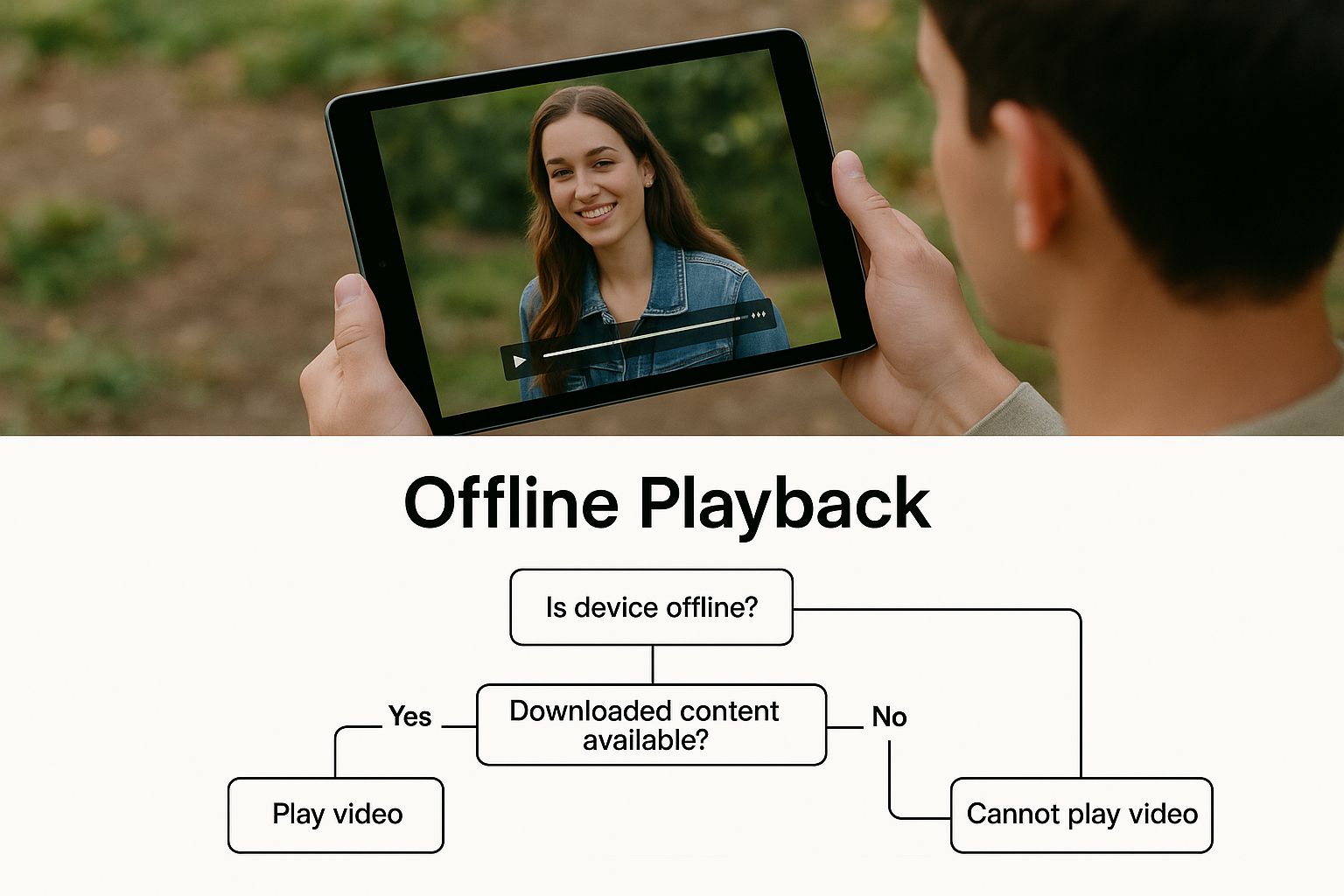
The freedom to watch and work with videos without an internet connection is a must-have for anyone with a serious workflow.
To help you decide what’s best for your setup, let's break down the key differences in a quick comparison.
Online Converters vs. Desktop Software
| Feature | Online Converters | Desktop Software |
|---|---|---|
| Installation | None required; browser-based | Requires one-time installation |
| Security | High risk of ads, pop-ups, and malware | Generally much safer and more secure |
| Video Quality | Often limited to 720p or lower | Supports high resolutions (1080p, 4K) |
| Batch Downloads | Rarely supported; one video at a time | Commonly allows playlist/channel downloads |
| Speed | Dependent on server traffic; can be slow | Uses your local connection; often faster |
| Features | Basic conversion only | Advanced options like format choice, editing |
| Cost | Usually free, but with hidden costs | Often requires a one-time payment or subscription |
Ultimately, while a random online tool might seem like the path of least resistance for a single video, it's clear that a professional tool or dedicated software offers a more secure and feature-rich experience for anyone who needs to convert videos regularly.
For anyone juggling multiple projects, a reliable tool is non-negotiable. The peace of mind from knowing your downloads are secure and high-quality is worth the initial setup.
If you're looking for a tool that strikes the right balance between safety and functionality, you can explore trusted options like the YouTube to MP4 converter from YouTube Navigator. It’s designed to give you clean, high-quality conversions without the headaches that come with so many other online services. Your workflow deserves a tool that’s as professional as you are.
A Practical Guide to Safe Video Conversion
Let's walk through how you can safely convert a YouTube video to an MP4 file using a trusted application. This hands-on approach will give you the confidence to grab high-quality videos without putting your computer at risk. The core steps are pretty much the same across any reliable piece of software.
First, you'll need the video's URL. Just head over to the YouTube video you want to save and copy the link right from your browser's address bar. Next, fire up your chosen converter and paste that link into the input field. Good software will get to work right away, analyzing the link and showing you what's available.
This is where you get to call the shots on the final file. You'll typically see a menu with a bunch of resolution and format options.
Always keep an eye out for these key settings:
- Resolution: Pick the quality you need, from standard definition all the way up to 1080p or even 4K if the original video supports it.
- Format: Make sure MP4 is selected as the output format. It’s the most universally compatible option out there.
- Destination: Choose the folder on your computer where you want the file saved so you can easily find it later.
Once you’ve dialed in your settings, you're ready to start the download.
Prioritizing Your Digital Safety
Let's be honest—the safety of these tools has become a huge deal. The reliability of YouTube to MP4 converters is a hot topic, especially with the rising risks of malware and privacy breaches tied to many free online tools. In recent tech community discussions, trusted platforms and desktop converters have consistently come out on top as the safer, more trustworthy alternative. You can see what people are saying in detailed threads like this one on what makes a YouTube downloader safe in 2025.
Before you use any tool, do a quick check for a clear privacy policy and some genuine user reviews. Reputable services are transparent about how they work and will never try to sneak unwanted adware or toolbars into their installers.
This little bit of due diligence is crucial. For more pointers on what to look for, we've put together a comprehensive guide on the best YouTube video downloaders that nail both performance and security.
Boosting Your Workflow Beyond Basic Conversion
Getting an MP4 file is often just the beginning. The real magic happens when you start integrating YouTube to MP4 conversion into a smarter, more efficient content workflow. For creators, researchers, and educators, this means looking beyond the download button and thinking about the entire lifecycle of that video asset.

It’s a strategic shift that turns a simple technical task into a powerful productivity engine. You're not just downloading a file; you're building a complete library of assets—video, text, and visuals—that saves you time and sparks new ideas down the line.
Supercharge Your Research and Repurposing
For anyone in research or education, imagine needing to analyze a lengthy lecture or documentary. Instead of endlessly scrubbing through the video to find that one key quote, you can prepare ahead of time.
Before I even download the MP4 for a research project, I always use the YouTube Transcript Extractor to pull the video's full text. You get a searchable, time-stamped script to pair with your MP4 file, making analysis and citation incredibly efficient. It's a total game-changer for finding specific data points or quotes.
And for fellow creators, this is all about strategic content repurposing. After downloading one of my own videos as an MP4, one of my first moves is to use the YouTube Thumbnail Downloader to grab the high-resolution thumbnail.
This simple action is more than just archiving; it's about building a visual asset library. I can reference my best designs, analyze what worked, or use the high-quality image for A/B testing concepts on social media promotions.
Create a Cohesive Content Ecosystem
This integrated process creates a complete content package for every single video you produce or study. Instead of having a lonely MP4 file floating around, you now have a neat folder containing:
- The high-resolution MP4 video file for offline use or editing.
- A full, time-stamped text transcript for analysis, accessibility, or blog content.
- The original high-quality thumbnail for archival or promotional purposes.
This ecosystem of assets is where the true productivity gains kick in. You stop seeing a video as a single entity and start seeing it as a collection of reusable parts. Honestly, that mindset shift is crucial for anyone looking to maximize their content's value without multiplying their workload. It transforms a simple download into the cornerstone of a well-oiled content machine.
Understanding the Legal and Ethical Lines
Look, the tech makes it incredibly easy to convert YouTube to MP4 files. But the real question isn't can you, it's should you? The ethics and legality hinge entirely on what you're downloading and why.
There's a massive difference between a creator archiving their own content versus someone grabbing copyrighted material without permission. Getting this distinction right is key to staying on the right side of YouTube’s rules and respecting the people who make the content you love.
The goal here isn't to scare you off. It's to give you the knowledge to make smart, ethical choices. Responsible downloading builds trust in the creator community and ensures you're using these powerful tools with respect.

Navigating Copyright and Fair Use
Knowing the basics of copyright is your best defense against accidentally stepping over the line. The vast majority of content on YouTube is protected by copyright, which means you can't just download and reuse it however you want.
But there are some important exceptions to keep in mind:
- Public Domain: This is content that's no longer under copyright protection. It’s completely free for anyone to use for any purpose.
- Creative Commons (CC): Some creators choose to apply a Creative Commons license to their work. These licenses explicitly give you permission to use their videos, but usually with specific conditions attached.
- Fair Use: This is a legal principle that allows for the limited use of copyrighted material without permission for things like commentary, criticism, news reporting, and education.
Fair use can be a tricky concept, and it often varies from country to country. Generally, your use needs to be transformative—meaning you add new meaning or expression to it—and it shouldn't hurt the original creator's ability to make money from their work. For instance, using a short clip in a video essay is much more likely to be considered fair use than just re-uploading the entire video.
The sheer scale of YouTube is staggering—we're talking over 800 million videos, with about 83% of internet users stopping by every month. This massive audience has naturally fueled the demand for converters. In response, legal and security concerns have pushed people toward safer tools that respect intellectual property. You can discover more insights about YouTube's massive reach to get a sense of the scale.
A great way to use content ethically is by focusing on the script. Often, you can get all the information you need for your research just by studying the text. To learn more, check out our guide on using a YouTube transcript generator. It's a fantastic way to pull valuable insights without ever needing to download the video file itself.
Frequently Asked Questions for Creators
Even with the best tools in your arsenal, you're bound to run into a few questions when you convert YouTube to MP4 files. Let's walk through some of the most common ones I hear, so you can keep your workflow moving smoothly.
A big one is always about video quality. People ask, "Will I lose quality when I convert a video?" The honest answer? It depends entirely on your tool and settings. A solid converter will let you keep the original resolution, meaning you can grab that 1080p or even 4K file if it's available. On the flip side, many free online tools compress files like crazy to save bandwidth, often resulting in a noticeable drop in quality. My advice is to always choose the highest resolution your software offers.
Then there's the issue of speed. "Why is my download crawling?" Your internet connection is definitely the biggest player here, but the converter itself matters too. Desktop software or dedicated online tools usually give you a faster, more stable connection than random browser-based tools, which can get bogged down by server traffic from other users.
Is It Possible to Convert Just the Audio?
Absolutely. In fact, it's something I do all the time for my projects. Plenty of creators and researchers only need the audio track from a video—think podcasts, lectures, or interviews.
The process is almost identical to video conversion. The only difference is you'll select an audio format like MP3 as your output instead of MP4. This is a game-changer for creating audio-only versions of your content or for studying spoken material without any visual distractions.
The ability to separate audio from video opens up a new world of repurposing. A video essay can become a podcast episode, and a lecture can become an audio lesson for students to listen to on the go.
If you're interested in stripping audio from video, we have a whole guide dedicated to the best YouTube audio extractor tools. It’ll help you pick the right method for the right project, whether you need the full video or just its sound.
Ready to streamline your entire content workflow? YouTube Navigator offers a full suite of professional, secure, and free tools—from high-quality MP4 conversion and transcript extraction to thumbnail design and channel analytics. Start optimizing your YouTube strategy today.

Leave a Reply