Let's be real—using a reliable YouTube Shorts downloader is a game-changer for creators, educators, and researchers. It's not just about grabbing funny clips. For professionals, the right tool is an essential part of a modern workflow, turning fleeting trends into tangible assets for analysis, repurposing, and inspiration.
Think of it as your private, offline library for competitor research or a quick way to save your best work for cross-platform promotion. The key is to move beyond simple downloading and integrate it into a smarter content strategy.
Why Smart Creators Use a Shorts Downloader

It’s no secret that YouTube Shorts are an engagement powerhouse. But for the savviest creators, educators, and researchers, their value goes way beyond racking up views. Being able to download Shorts unlocks serious strategic advantages that can elevate your content, streamline your research, and boost your productivity.
It’s like building a personal vault for deep-diving into what makes viral content tick. Or, it can be a simple toolkit for snagging your own best moments to repurpose elsewhere. Downloading is a must-have for creating reaction videos, educational compilations, or just archiving top-performing content to analyze trends later.
Unlocking Strategic Advantages
The sheer scale of Shorts is impossible to ignore. By January 2024, the format was pulling in an average of over 70 billion daily views. That’s not a typo. With a staggering 5 trillion total views since its launch, having a reliable method to save and study this firehose of content isn't just nice—it's crucial for anyone serious about digital media.
This is exactly where a dedicated YouTube Shorts downloader becomes a key part of your workflow. It lets you:
- Analyze Viral Content: Save top-performing Shorts in your niche. As a creator, you can break them down frame-by-frame to understand what makes them work, from audio choices to editing techniques.
- Repurpose with Ease: Quickly grab your own Shorts to re-edit for other platforms like Instagram Reels or TikTok without losing video quality.
- Create Compilations and B-Roll: Weave your best clips into longer videos or use them as dynamic B-roll to add energy to your tutorials or vlogs.
- Offline Access for Research: If you're an educator or researcher, you can build a secure, offline library of examples for presentations, lectures, and studies, all without needing a constant internet connection.
In a world of fast-moving content, a reliable downloader isn’t just a convenience—it’s a foundational part of a modern creator's toolkit for staying competitive and innovative.
For those who want more technical control over their downloads, you can also learn about setting up yt-dlp. It's a command-line tool that offers advanced options for power users. Ultimately, having a go-to method for saving Shorts empowers you to work smarter, not harder.
How to Download Shorts for Analysis
Let’s walk through a smart and secure way to download YouTube Shorts. This isn't about using sketchy online tools littered with pop-up ads. Instead, we'll focus on a clean, efficient workflow that researchers, educators, and creators can use to build a library of content for analysis.
Imagine you're an educator preparing a lecture on modern media literacy. You find a Short that perfectly illustrates a persuasive technique. The first move is simple: just copy the Short’s URL from your browser or the YouTube app. With that link, a trusted downloader saves a high-quality version to your device. This is how you build an offline collection of examples for deep-dive reviews, free from buffering or ads.
This infographic breaks down the process into its three essential, straightforward steps.
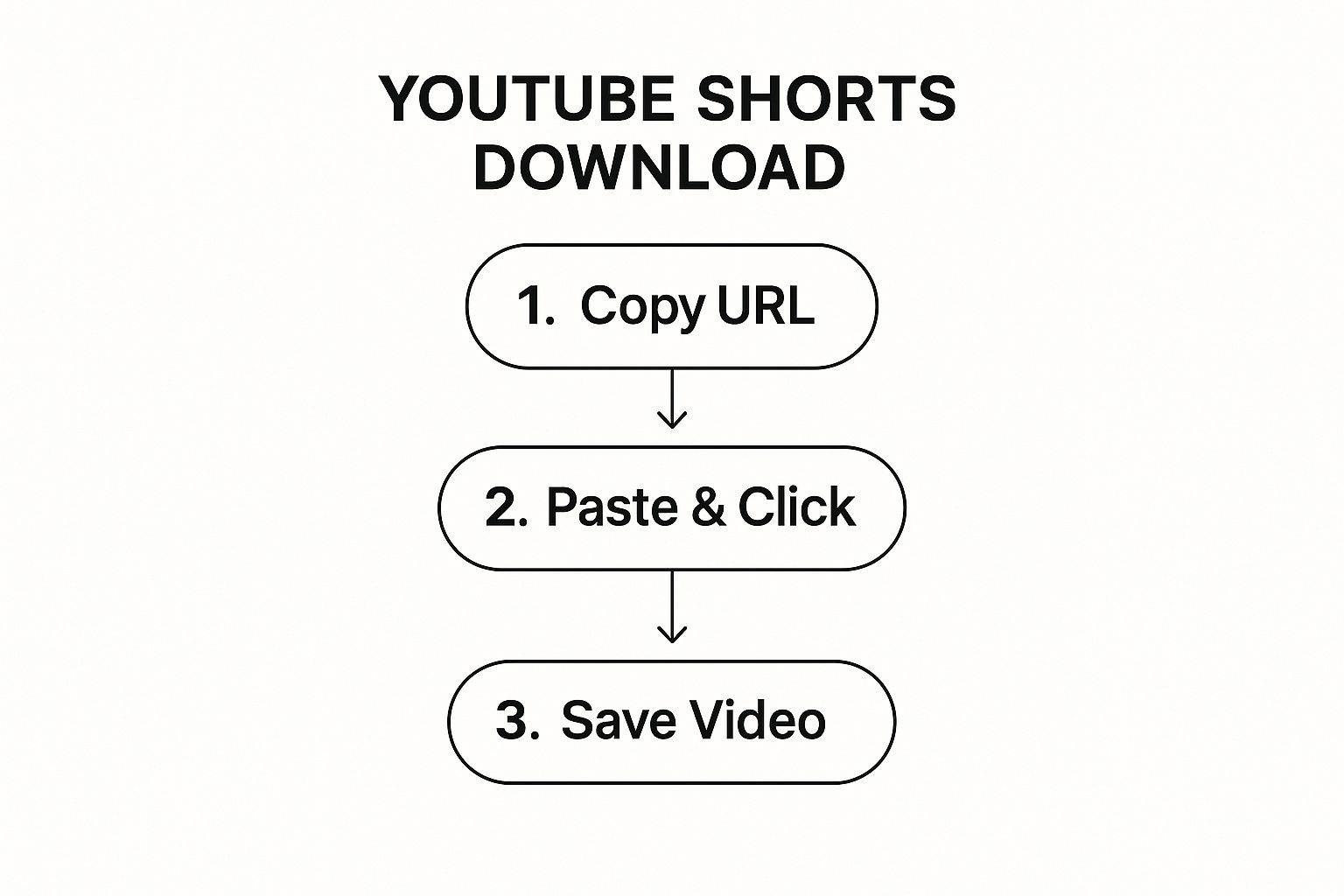
As you can see, the workflow is designed for pure speed and simplicity. It takes you from a URL to a saved file in just a couple of clicks.
Integrating Tools for Deeper Insights
To get the most out of your downloaded content, bringing other tools into the mix is a pro move. For example, after saving a Short, you might need a crisp, high-resolution still of its most powerful frame to use in a presentation or a thumbnail for a reaction video.
This is where having a dedicated toolset really pays off. A great workflow might look something like this:
- Find the right Short: Pinpoint the video you need for your research or creative project.
- Download the video file: Use a reliable YouTube Shorts downloader to save the MP4.
- Grab the key frame: Use a tool like the YouTube Thumbnail Downloader to pull a high-res image of the video's thumbnail, which often highlights its most compelling moment. This is perfect for archiving, inspiration, or creating new graphics.
This multi-tool approach gives you both the dynamic video and a static image, setting you up for a much more thorough analysis.
The best analysis comes from looking at content from multiple angles. Having both the full video and its key visual elements gives you the flexibility to deconstruct what makes a Short successful, from its pacing to its visual hooks.
This method ensures you have everything you need for reports, presentations, or even planning your own content. By sticking to a secure and integrated workflow, you can stop worrying about the tech and focus on what really matters: turning raw content into powerful insights.
Repurpose Your Shorts Content Intelligently

Getting your hands on your Short with a youtube shorts downloader is a great start, but it’s just the first step. The real creative leverage—the kind that grows your brand or enriches your research—comes from repurposing. This is where you take that one 60-second clip and turn it into a powerhouse asset that works for you across your entire digital footprint.
Don't just think about the single upload. Imagine stitching together your top-performing Shorts into a "greatest hits" compilation for a longer YouTube video. Or, pull the most dynamic moments from a downloaded Short and use them as slick B-roll to spice up your next tutorial or vlog. Suddenly, one piece of content has a much longer shelf life.
From Video to Text and Beyond
One of the smartest moves you can make is turning your video's audio into text. Let’s say you downloaded a Short where you shared a valuable insight. By feeding it into the YouTube Transcript Extractor, you get an accurate, time-stamped script in seconds. I've personally used this to turn quick video ideas into detailed blog post outlines, saving hours of manual transcription.
This unlocks a whole new world of content:
- Create Punchy Social Posts: Pull the most memorable quotes from your transcript and share them as quick insights on X (formerly Twitter) or LinkedIn.
- Improve Accessibility: Add the transcript as captions to your videos or as a text description, making your content accessible to a wider audience.
- Fuel Your Written Content: For researchers and educators, a transcript is a goldmine for pulling direct quotes for papers, articles, or lecture notes.
This strategy shows how one solid Short can fuel your content calendar for days. For more tips on growing your channel's reach, check out our guide on setting up a YouTube TV channel.
Smart Repurposing Ideas for Your Downloaded Shorts
Here are some creative ways to extend the life of a single downloaded YouTube Short across different platforms, boosting your reach and engagement.
| Platform | Repurposing Tactic | Example for Creators & Educators |
|---|---|---|
| Create a Reel or Story | Use a 15-second clip from your Short, add a trending audio track, and include a poll sticker to boost interaction. | |
| TikTok | Post a Stitch or Duet | Find a related viral video and use a key moment from your Short to add your own commentary or educational take. |
| X (Twitter) | Share a GIF or short clip | Turn the most visually interesting 3-5 seconds into a GIF and post it with a compelling question to spark conversation. |
| Write a Text Post with a Quote | Pull a powerful insight from your Short's transcript, write a short professional take on it, and link back to the original video. | |
| Create an Idea Pin | Use multiple clips from the Short to create a step-by-step visual guide, especially for DIY, recipe, or tutorial content. | |
| Blog/Research Paper | Embed as a Visual Element | Write an article expanding on the Short's topic and embed the video to provide a rich media example for your readers. |
By thinking this way, you're not just creating content; you're building a content ecosystem where every piece supports the others.
The smartest creators don't just create content; they atomize it. They break down one primary asset into dozens of smaller pieces, distributing them across platforms to meet audiences where they are. This method ensures maximum visibility from a single recording session.
This "content multiplication" saves an incredible amount of time and mental energy. Instead of constantly being on the hamster wheel of brainstorming, you can focus on smartly distributing the awesome content you’ve already made. When you see each Short as a collection of reusable parts—video clips, audio snippets, and text—you build a sustainable content engine.
Navigating Copyright and Fair Use
So, you've found a youtube shorts downloader and you're ready to start saving content. That's great, but before you go on a downloading spree, we need to talk about the serious stuff: copyright. The moment you save a video that isn't yours, you're stepping into a legal gray area, and understanding the rules is essential to protect your own channel and professional integrity.
This isn't just about avoiding a legal headache; it's about being a good citizen of the creator community.
The biggest line in the sand is between private use and public redistribution. Are you downloading a Short to study its editing style for your own creative growth? Or are you an educator saving it for an internal classroom presentation? Generally, you're in the clear. But the second you re-upload that content, everything changes. Sharing someone else's work without permission is a direct violation of YouTube's rules and copyright law.
Understanding Fair Use
This brings us to "fair use." You've probably heard the term, but what does it actually mean for a creator or researcher? Fair use is a legal principle that allows you to use copyrighted material without permission for specific purposes, like commentary, criticism, news reporting, or teaching. It’s a creator’s best defense, but it’s incredibly nuanced—not a get-out-of-jail-free card.
The key to a solid fair use claim is making your work transformative. You can't just repost someone's video. You have to add something new—fresh commentary, unique analysis, educational context, or a new perspective.
A lot of people think that just giving credit or adding a "no copyright infringement intended" disclaimer is enough. It's not. The law cares about how you transformed the original work, not just that you acknowledged it.
Let's look at a couple of real-world examples:
- For an Educator: A science teacher downloads a 5-second clip from an experiment Short. They include it in a classroom presentation to demonstrate a physics concept, pausing to explain the science. This is a classic example of fair use because the purpose is educational and it transforms the clip into a teaching tool.
- For a Commentary Channel: A YouTuber creates a reaction video, using clips from a viral Short to provide funny or insightful critique. Because they're adding a new layer of commentary and analysis, this is a strong argument for fair use.
Before you ever use downloaded content, ask yourself: "Am I just re-uploading this, or am I adding significant value and new meaning?" Answering that honestly will help you stay on the right side of copyright and build a channel that's both successful and ethical.
Using Downloaded Shorts to Uncover Trends
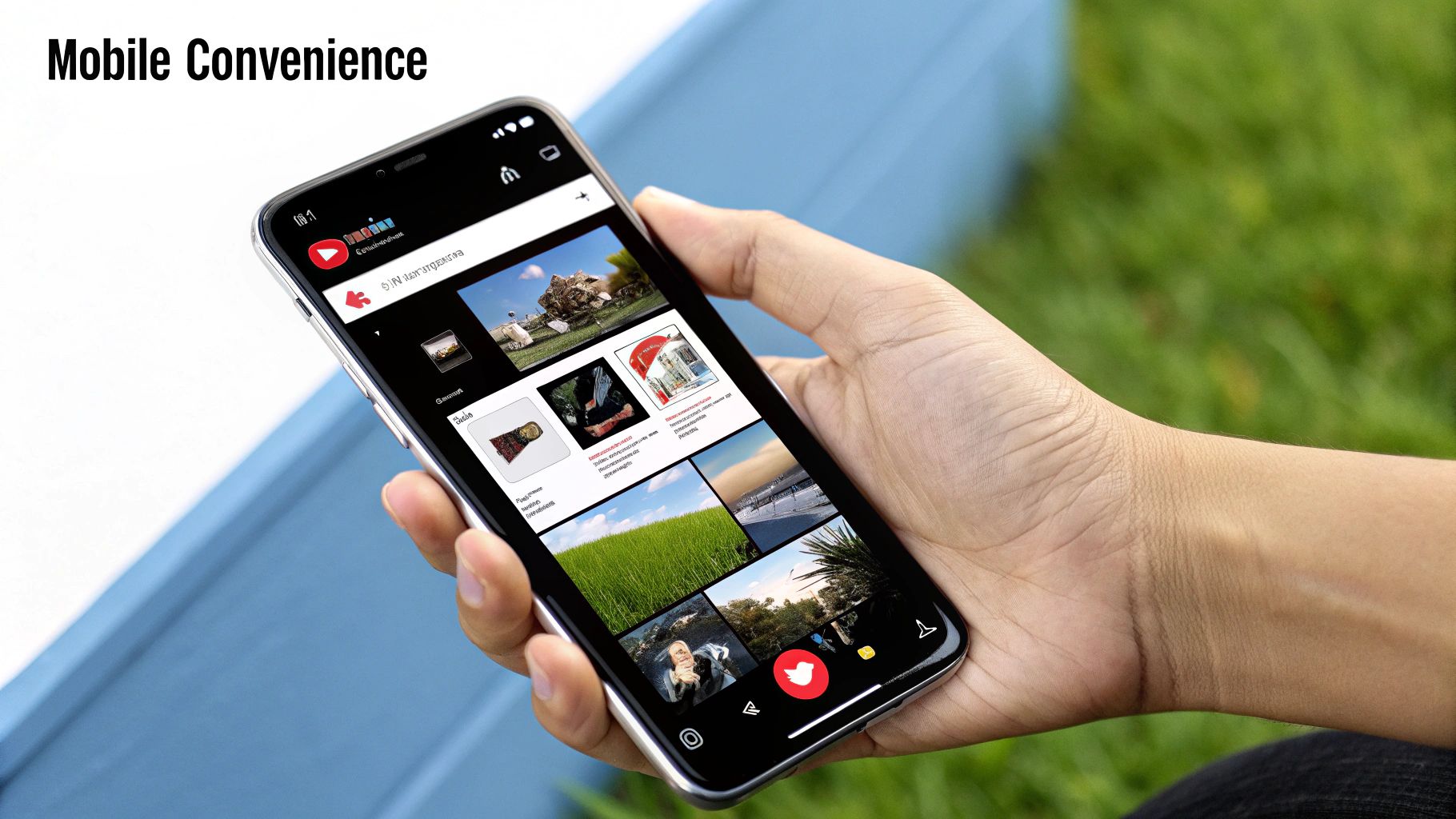
YouTube Shorts aren't just for a quick laugh; they're a live feed of what's capturing global attention. For a creator, marketer, or researcher serious about growth, using a youtube shorts downloader to build a curated library of viral content is like having a secret weapon for market research. This isn't about guessing what's popular—it's about seeing it firsthand.
By saving and organizing the top-performing Shorts in your niche, you start to spot patterns that others miss. Whether it's comedy, tech reviews, or educational content, you'll notice which audio clips are trending, what editing styles are stopping the scroll, and which topics are exploding. You'll go from being a passive scroller to an active trend-spotter.
Building Your Trend-Spotting Workflow
Your collection of downloaded Shorts becomes your own private dataset. Once you've got a decent library built up, the real analysis begins.
- Audio Analysis: Group videos by the sounds or songs they use. Is there a specific audio clip appearing constantly in your niche? That’s your cue.
- Visual Style Review: Look for common threads in pacing, transitions, and on-screen text. Fast cuts might dominate gaming, while a slower, more aesthetic style could be winning in the lifestyle space.
- Topic Clustering: Sort your downloaded Shorts by their core subject. This helps you identify which sub-topics are currently hitting a nerve with audiences and where there might be gaps to fill.
This kind of analysis can reveal fascinating insights. For example, in early 2024, the U.S. and Indian markets accounted for 19.4% and 5.2% of Shorts traffic, respectively. With over 164.5 million Shorts users in the U.S. alone, the data from that market is a goldmine for understanding broader trends.
The goal is to get ahead of the curve. Instead of just jumping on trends, you can start to anticipate them. Systematically analyzing what’s working gives you a powerful first-mover advantage, letting you create the next big thing before it’s even mainstream.
Closing the Feedback Loop with Analytics
This trend analysis becomes even more powerful when you connect it to your own channel's performance. After identifying a potential trend, create your own Short to test it. Then, dive into a tool like the YouTube Channel Analytics dashboard to see how it performs. Did it get more views? Higher engagement?
This creates a perfect feedback loop. You can see if an industry-wide trend actually resonates with your specific audience. This data-driven approach means you’re making smarter decisions, keeping your content strategy fresh, relevant, and perfectly tuned to the people who follow you.
Got Questions About Downloading Shorts? We've Got Answers
Let's clear up some common questions that creators, educators, and researchers have about using a YouTube Shorts downloader. Knowing the ins and outs will help you use these tools confidently and correctly.
Is It Legal to Use a YouTube Shorts Downloader?
This is a big one, and the answer is all about intent. If you're downloading Shorts for your own personal use—like for offline viewing, private archiving for research, or to analyze an editing style—you're generally in the clear.
The line gets crossed when you re-upload or publicly share that content without getting permission from the original creator. That's a fast track to violating both YouTube's Terms of Service and copyright law. Always use downloaded content ethically and look to transform it, not just repost it.
Can I Download Shorts in High Definition?
Absolutely. Most quality YouTube Shorts downloader tools will let you grab videos in various resolutions, often including 720p and 1080p (HD). The downloadable quality is, of course, limited by the quality of the original upload.
For the sharpest results, use a tool built to handle high-resolution downloads without heavy compression. This is especially important for creators who plan to re-edit clips or researchers who need to see fine detail.
The goal here isn't to plagiarize, but to learn. For example, you might download a Short to study its viral audio, then transcribe the YouTube video to break down the script's pacing. That’s a powerful and ethical way to deconstruct what makes top content successful.
What Are the Risks of Using Random Online Downloaders?
Tread carefully here. Using a random, untrusted online downloader from a quick search can expose you to serious risks, such as:
- Malware or viruses hidden in the downloaded files.
- Aggressive pop-up ads that disrupt your workflow.
- Shady sites that might compromise your data privacy.
These sites often try to sneak unwanted software onto your device. To keep your computer and personal information safe, it's always smarter to stick with well-known, secure tools from reputable developers.
Ready to streamline your workflow with a full suite of professional-grade tools? Youtube Navigator offers everything from an HD downloader and the YouTube Transcript Extractor to a powerful YouTube Thumbnail Studio—all for free and without registration. Start optimizing your content creation today.

Leave a Reply